VEL#054 - Broadcast menu from Corporate to Locations
VEL#054 - BROADCAST MENU FROM CORPORATE BACKOFFICE TO STORES
Prepare the Corporate Backoffice for the broadcast

Force the location(s) to receive the broadcast 'Live'
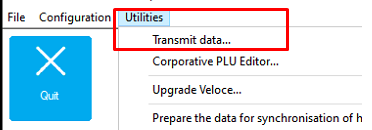
Prepare the Corporate Backoffice for the broadcast
Login to corporate computer
Open Veloce Backoffice
Do all your menu modifications if not done already
Once it is done, go under Corporate Communication
First of all, we will make sure the data is synced, under Utilities / Transmit data
Under Utilities / Select 'Broadcast the program...'
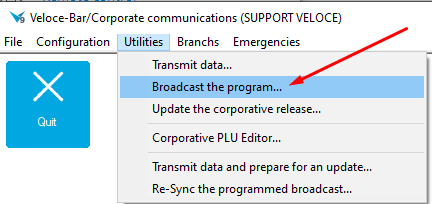
Select to sector (or leave it uncheck for all)
You can select an effective date if wanted.
If you updated the pictures, select Picture(s) as well
Press on Ok
Force the location(s) to receive the broadcast 'Live'
All the changes will be applied at the next end of day. However, you can force your broadcast to be effective right away.
For that you will need to connect remotely to the location
Backoffice
Go under Corporate Communication (Local)
Utilities
Transmit Data
Related Articles
VEL#057 - Pizza menu programming using Variations
ITEMS and ITEM'S SCREEN CREATION In the item screen called PIZZA SELECTION, you create the each kind of pizza without any prices. ** MAke sure you put these items as NONE to make sure they can't order this single item, because we will use the items ...VEL#045 - Included Items
VEL#045 - Included Items The item type 'Item Included' is used to prevent items from being added to the order if another item has not been added before Eg: Do not allow to order a TH Dessert at $0 if a TH main course has not been ordered Included ...VEL#051 - Groups and keys
VEL#051 - Groups and keys What is the purpose of Groups and keys ? Groups and keys are used to create the menu layout that will be on the workstations In this course, you'll learn how-to assign your item screens to your layout. There is many options ...VEL#043 - PayFacto PAX S300
VEL#043 - PayFacto PAX S300 Interface : PayFacto CAN Compatible terminal model : PAX S300 Admin code : The admin code is provided by PayFacto and should be included on a sheet in the package box Terminal Setup Press on the F button Select 3- ...VEL#012 - Configuration de l'interface bar VelMIX
VEL#012 - Configuration de l'interface bar VelMIX Configuration de l'interface Configuration des fonctions À partir du backoffice, appuyez sur [Interface Bar] Sous l'onglet [Configuration] / [Configuration] Protocole : Choisir VelMIX Ouverture ...