Veloce Analytics 1.27.0 Release Notes
Release Date: May 9, 2022
Release type: This is a general release.
New feature additions
Consolidated reports
The system now allows generating a consolidated report view for all the selected locations. Dashboard tiles visibility control
Consolidation can be enabled on some reports by enabling the option “Consolidated”
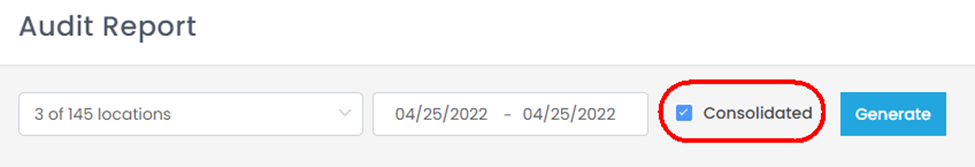
The consolidation option is available for the following reports:
The consolidation option is available for the following reports:
- Audit Report
- Items Sales by Category
- Net Sales Report
- Void, Refund, Correction Report
Dashboard tiles visibility control
Now the visibility and order of the tiles displayed on the dashboard can be edited directly from the Dashboard.
The control can be accessed through the option at the right top corner.
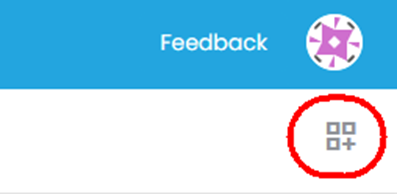
From there you can toggle the visibility of the tiles on or off and drag and drop the tiles to a new location.
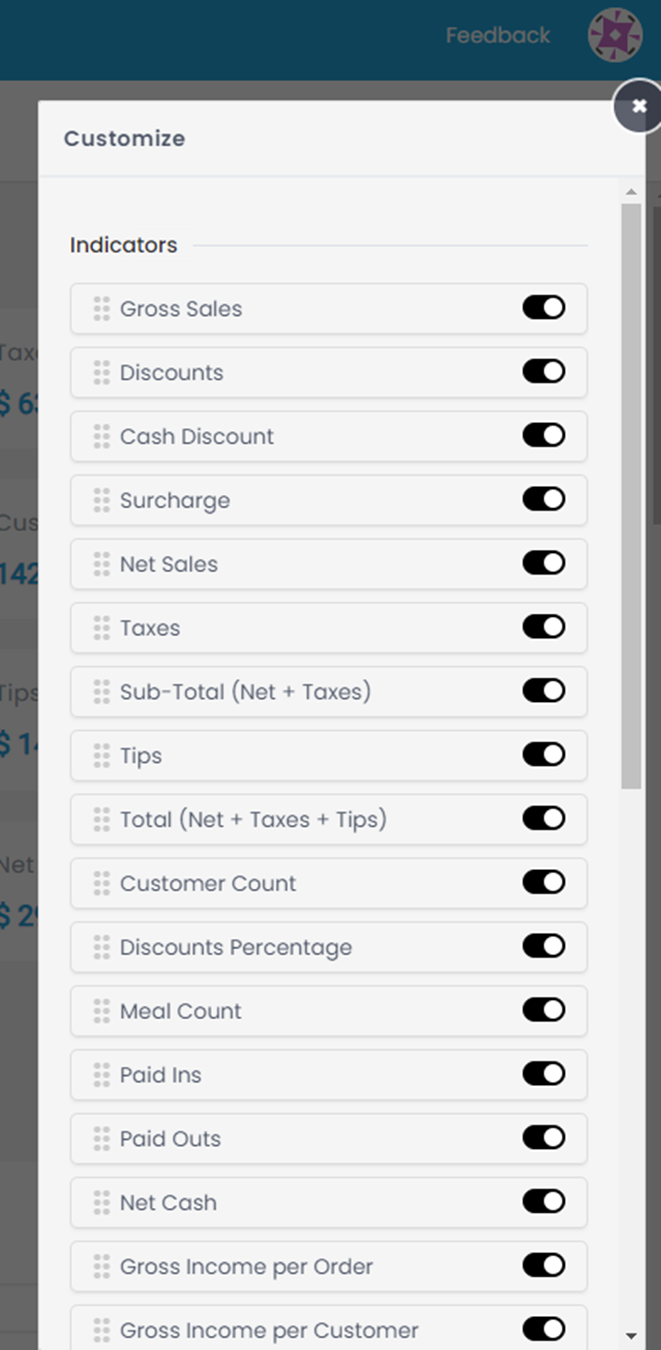
From there you can toggle the visibility of the tiles on or off and drag and drop the tiles to a new location.
New Dashboard Chart
The “Gross sales per employee” chart is now available on the dashboard.
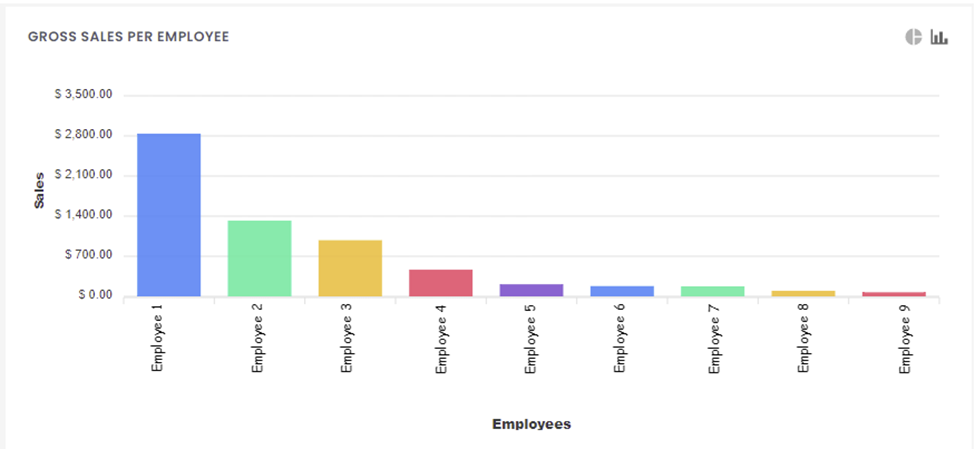
New location information page
Now on the location information page, the system will display currency information and the detailed address for the location.
New date format selector
Now the date format can be customized thru the date format selector available on the customization page.
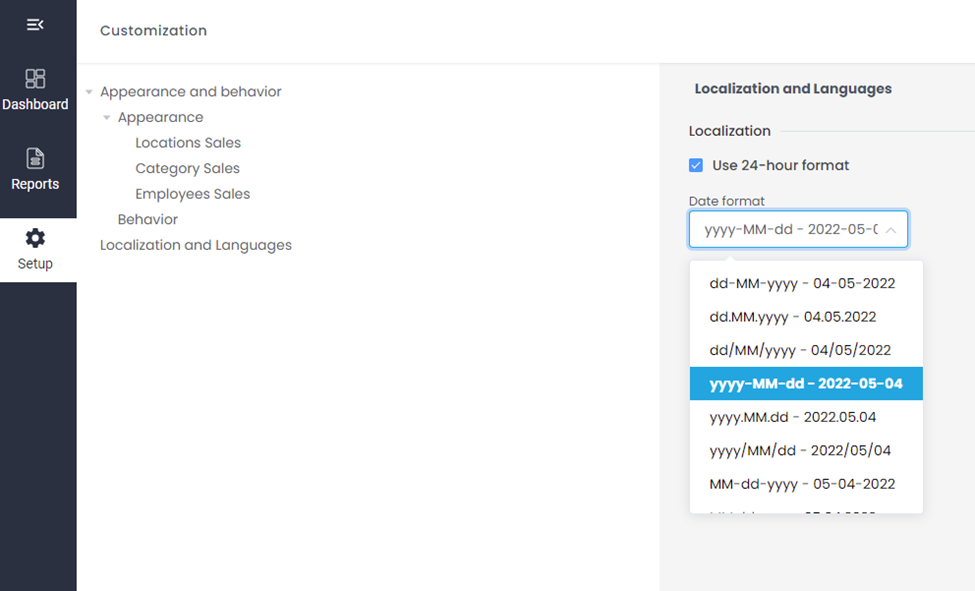
Removed Features
- The Dashboard customization link and Dashboard customization options on the customization page have been removed. (Reference: POSCL-1576)
Issues Fixed
- Now the system will generate the Excel export even if multiple locations have the same name. (Reference: POSCL-911)
- The “Audit report” will now show the “Tip” amount per tender type. (Reference: POSCL-1532)
- When exporting the “Audit report”, the system will export the column header in a single line. (Reference: POSCL-1602)
- The “Sales et Revenue report” will now show the “Tip” amount per tender type. (Reference: POSCL-1533)
- Now the system will allow selection of a location in the location selector even when only one location is present. (Reference: POSCL-1562)
- The options “Select all” and “Unselect all” will now always be visible in the location selector. (Reference: POSCL-1563)
- The location selector will now list the locations in a top-down direction. (Reference: POSCL-1601)
- The “Void, Refund, Correction Report” will now show the correct amounts when the item quantity is greater than one. (Reference: POSCL-1707)
Workarounds and known issues
- None
Related Articles
Veloce Analytics 2.00.0 Release Notes
Release Date: May 23, 2024 New feature additions Introducing a new look The Analytics portal's appearance has been thoroughly reviewed and refreshed. Begin exploring the updated interface by selecting the option in the top right corner. The new ...Veloce Analytics 2.1.0 Release Notes
Release Date: July 31, 2024 New feature additions Statistic section in Sales & Revenue The Sales & Revenue report has been enhanced with a new statistic section that include key metrics for better data analysis. Reference: POSCL-3145 Save the ...Veloce 9.83 Release Notes
Release Date: February 26, 2025 Updated Date: February 26, 2025 Compatible payment components (Ensure that you are using these versions or greater) VelPAY Secure Payment Gift SecurePay SecureTable STPI Installer BroadPOS (TSYS) Canada 1.12.1 1.16.04 ...Veloce 9.69.4 Release Notes
The best way to get notified of upcoming releases is to subscribe to our Release Notifications. Release Date: October 14, 2021 (Pilot) Update Date: November 12, 2021 Release type: This is a general release. Compatible payment components (Ensure ...Veloce Analytics 1.26.1 Release Notes
Release Date: March 31, 2022 Release type: This is a general release. New feature additions None Removed Features None Issues Fixed Now the system will export the “Audit” report with the correct column header for taxes. (Reference: POSCL-1618) The ...