Veloce 9.73.7 Release Notes
 The best way to get notified of upcoming releases is to subscribe to our Release Notifications.
The best way to get notified of upcoming releases is to subscribe to our Release Notifications.Release Date: January 20, 2022 (Pilot)
Update Date: August 19, 2022
Release type: This is a general release.
Compatible payment components (Ensure that you are using these versions or greater)
| VelPAY | PAYMENT | PayFacto Gift | SecurePay | SecureTable | STPI Installer | RTI-Plugin | BroadPOS (TSYS) | |
| Canada | 1.6.2 | 1.15.03 | 1.06.03 | 4.68.5 | 4.68.5 | 1.3.1.0 | 1.31.6.0 | NA |
| US | 1.6.2 | NA | 1.06.03 | 4.68.5 | NA | 1.3.1.0 | 1.31.6.0 | 1.03.14E |
This version can be installed over a previous Veloce version.

Important: All software releases should be validated in a lab environment before installing any release into a live site. This testing should consider the customer configuration and data to ensure proper operation in any given live environment.
Post Release information
PR 9.73.7
- Allow the application of CnG benefit on specific divisions. (Reference: LP-3458)
- Allow voiding a CnG benefit on a paid check. (Reference: LP-3518)
PR 9.73.6
- Allow removing CnG discounts from order before paying. (Reference: LP-3455)
PR 9.73.4
- The system will now use the default PDF viewer to display the back-office reports. (Reference: LP-2755)
It is possible that the system will prompt you to select the default application to use to open PDF files
Select Adobe Acrobat or your preferred PDF viewer.
PR 9.73.3
- P400 PINPad will now print the close batch report. (Reference: LP-3173)
- P400 PINPad can now print the last transaction. (Reference: LP-3174)
PR 9.73.2
- Now when using the "Auto Close" option at end of day, the system will no longer remain in a loop when using quick service. (Reference: LP-3134)
PR 9.73.1
- File exported for GGGolf is now in the correct format. (Reference: LP-3109)
- P400 PINPad will now prompt for tip. (Reference: LP-3125)
New feature additions
Timesheet report on the workstation
A new time card report is now available on the workstation. This report allows printing the timecard for one or all employees to the 40 column printer.To enable access to this report navigate to “Point of sales control/Employees/Function files/Time and attendance” and select the option “Time card report”
On the workstation, the report is available thru the “Time Clock” sectionAnd select “Time card report”
Filters will allow you to select the employees and date range on which to generate the report.
Reference: LP-2238
Date format configuration
The system can now be configured to use different date formats
The configuration can be accessed thru the “Setup / Utilities” module under “Configuration/System configuration/Misc.”
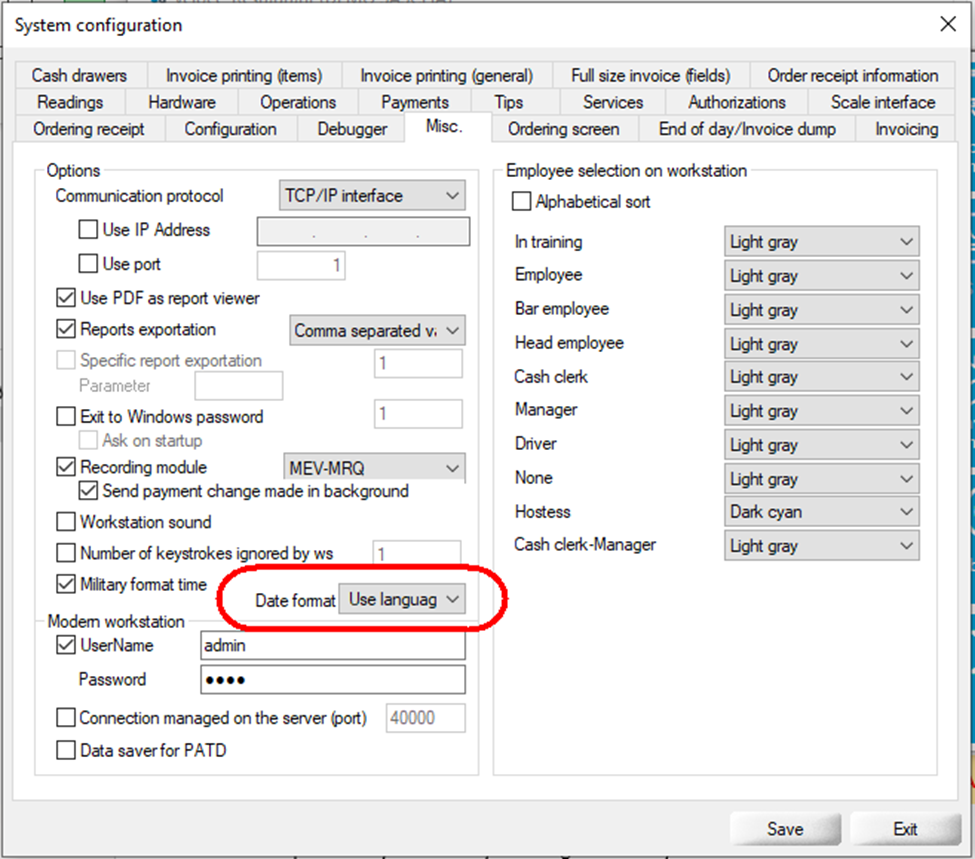
You will be able to select the following options:
-DD/MM/YY
-MM/DD/YY
-YY/MM/DD
-Use language default
French = DD/MM/YY
English = MM/DD/YY
By default, the system will use the option "Use language default"
Reference: LP-2687
Enhanced the application of automatic gratuity
The system now allows controlling who can remove an automatic gratuity.A new option ‘Can remove gratuity” has been added in the employee function page located in the “Point of sales control” module under “Employees/Function files/Tips”
This option will provide access for an employee to remove a gratuity. It can be used with the automatic gratuity options
Automatic Grat. Enabled Gratuity Permission Remove Gratuity Permission
Reference: LP-2232
Removed Features
None
Issues Fixed
Back Office
- When posting to the Micros PMS system the system will include the service charge if present on the check. (Reference: LP-2641
POS General Operation
- Now the displayed time on the main screen will be refreshed correctly after the system displays a message box. (Reference: LP-1860)
- The system will not send discount application alerts, if configured, in all ordering modes. (Reference: LP-2684)
- Now when using services, the system will print the items part of any service in the kitchen. (Reference: LP-2746)
- When pairing the PATC payment device, no request to input a token will be prompted. (Reference: LP-2903)
- Now when applying payment to a Client Account with a credit card the system will not apply any rounding. (Reference: LP-2986)
- Now the system will display the correct item prices on the order screen when taxable taxes and inclusive tax are used (Reference: LP-2986)
- When creating a negative check and applying a discount the system will calculate the appropriate tax value. (Reference: LP-2919)
Workarounds and known issues
- None
Related Articles
Veloce 9.82 Release Notes
The best way to get notified of upcoming releases is to subscribe to our Release Notifications. Release Date: October 24, 2023 (Pilot) Updated Date: Compatible payment components (Ensure that you are using these versions or greater) VelPAY PAYMENT ...Veloce 9.76 Release Notes
The best way to get notified of upcoming releases is to subscribe to our Release Notifications. Release Date: July 14, 2022 Release type: This is a general release. Compatible payment components (Ensure that you are using these versions or greater) ...Veloce 9.66 Release Notes
The best way to get notified of upcoming releases is to subscribe to our Release Notifications. Release Date: May 21, 2021 (Pilot) Release type: This is a general release. Compatible payment components (Ensure that you are using these versions or ...Veloce 9.71 Release Notes
The best way to get notified of upcoming releases is to subscribe to our Release Notifications. Release Date: November 23, 2021 Release type: This is a general release. Compatible payment components (Ensure that you are using these versions or ...Veloce 9.62 Release Notes
Public distribution Release Date: March 2, 2021 Release type: This is a general release. Compatible payment components (Ensure that you are using these versions or greater) VelPay PayFacto App PayFacto Gateway PayFacto Gift SecurePay SecureTable ...